Whim
A webmention utility by Jason McIntosh
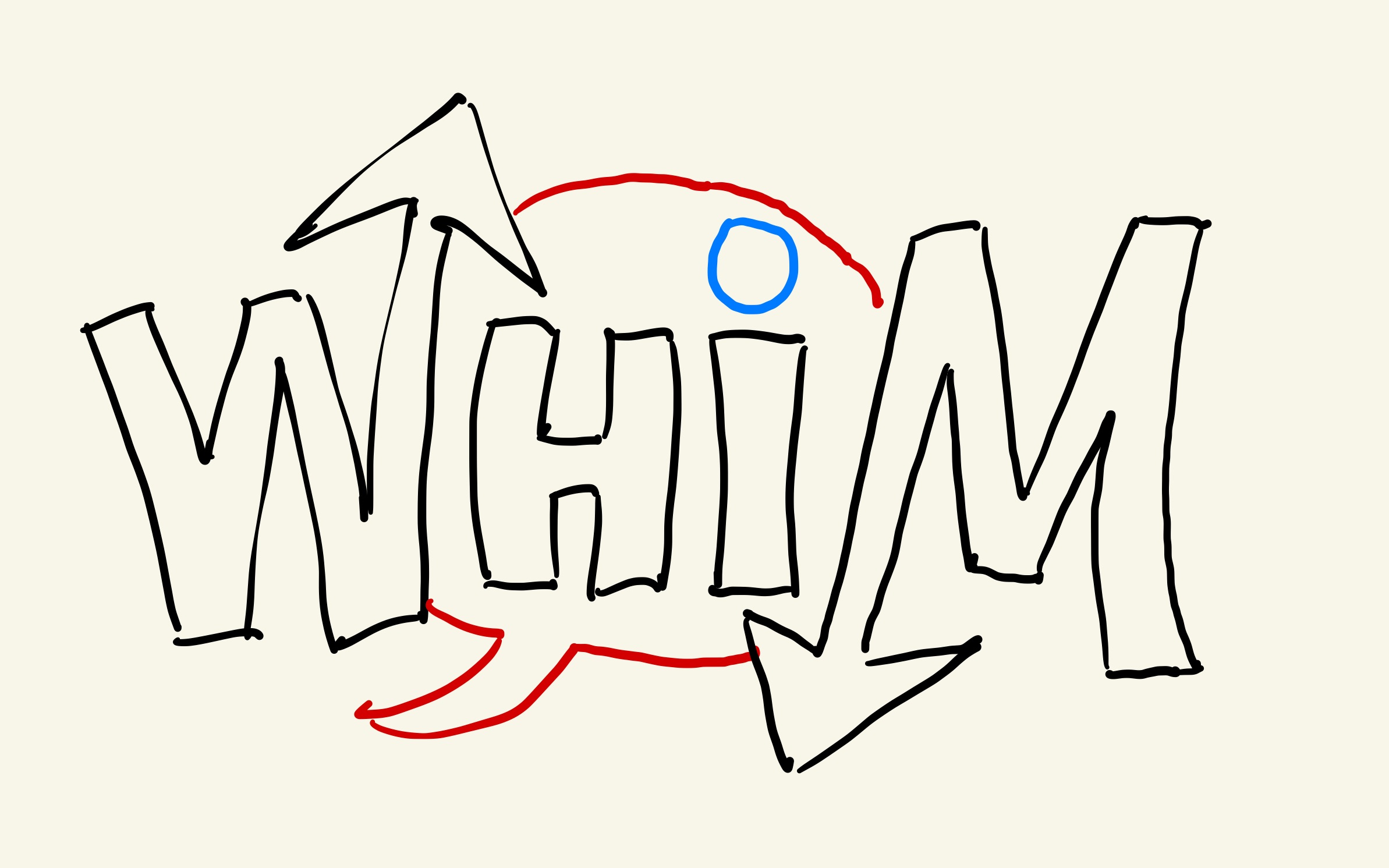
This is the homepage for Whim, a command-line utility for sending, receiving, and working with webmentions.
Notable features include:
- A daemon to receive and store incoming webmentions
- A webmention verifier, suitable for scheduled operation
- A tool for sending webmentions, individually or en masse (given a source URL)
- Commands to query a local database of received webmentions
- A simple webserver to display webmention-powered comment sections as HTML, suitable for JavaScript-driven insertion into an otherwise static webpage
Command examples
Listen for webmentions at port 3000, and store any that arrive:
$ whim listen startVerify recently arrived webmentions:
$ whim verifySee summaries of received, valid webmentions:
$ whim query --after=2020-01-01
$ whim query --target=my-site.example.com/some/articleBlock a domain from further consideration:
$ whim query --block=trollface.exampleSend one webmention, with a my-site.example.com source and an another-site.example target:
$ whim send https://my-site.example.com/some/article \
https://another-site.example/target/articleSend webmentions to all valid targets found in a page’s content:
$ whim send https://my-site.example.com/some/articleGetting Whim
For information about obtaining and installing Whim, see its GitHub page.
Whim should work on any Unix-based computer, including Linux and macOS, albeit with some assembly required at this early point in the project’s lifetime. (You may have to install some other free software packages, as indicated in Whim’s installation instructions.)
It displays webmentions, too
Besides listening for incoming webmentions, Whim can also display, as HTML, all verified webmentions whose source matches the given URL. You can then use simple JavaScript techniques to embed this on a page as a comments-and-reactions section.
You can find a live example at the bottom of this page, displaying real webmentions that this page has received. You can also send new webmentions targeting this page (at https://jmac.org/whim/), where a Whim instance that I run will receive and – after a few minutes – process them for subsequent display.
Ask me about Whim
You can contact me my email, or join the #whim channel on Libera Chat, where I am jmac. I’m always happy to discuss this project.
Other stuff
Slides from my TPC 2020 talk
I presented a lightning talk about Whim and Webmention at The Perl Conference 2020. Here are the slides, with my presenter notes, as a PDF.
“Whim”?
Two possible explanations:
- It stands for white matter, the connective tissue betweeen separate neurological structures in the human brain. Its function resembles Webmention’s role in allowing independent websites to communicate, and thus helping their respective authors to collaborate.
- Whim puts the hi! in webmentions.
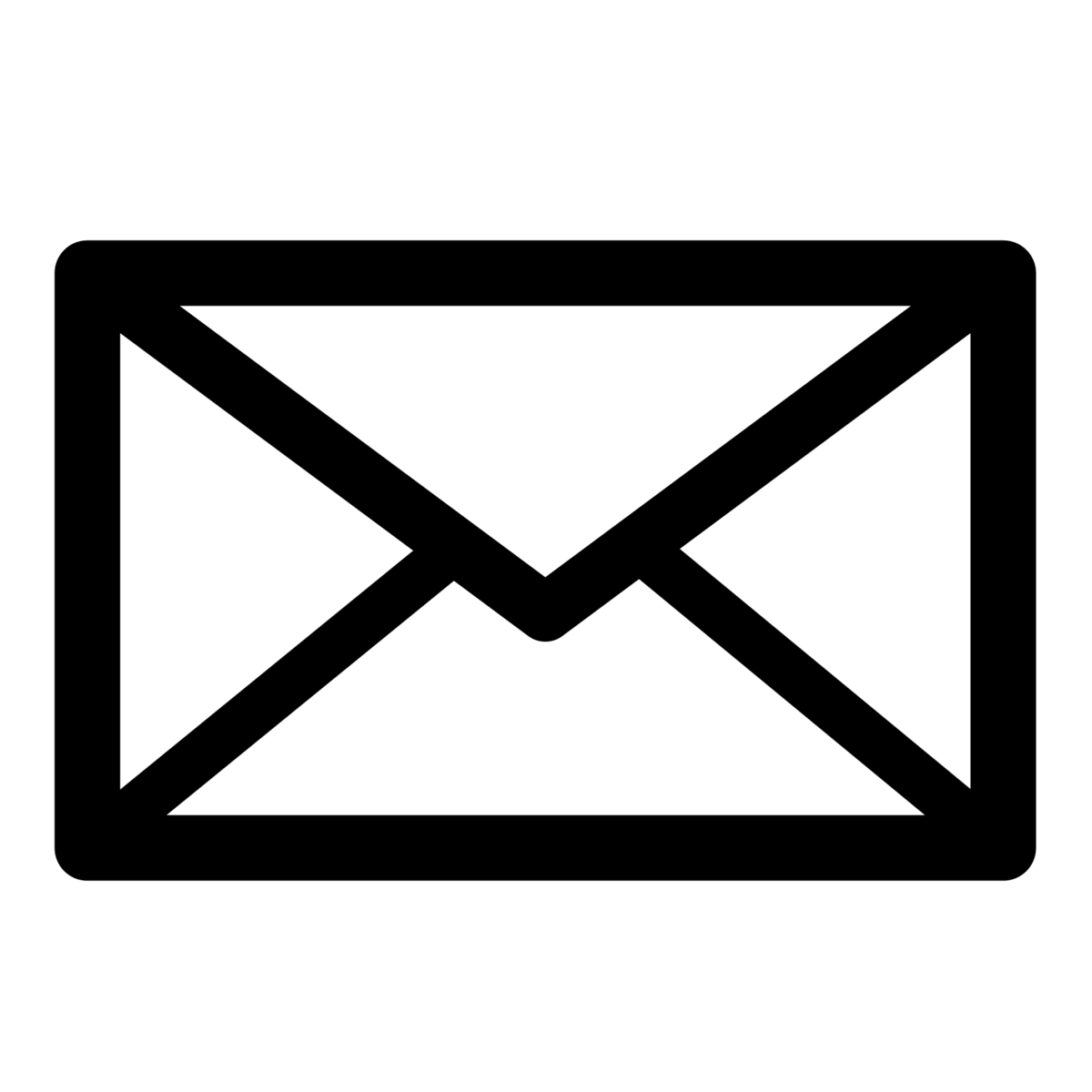 jmac@jmac.org
jmac@jmac.org @jmac@masto.nyc
@jmac@masto.nyc