Plerd
Plerd is a minimalist blogging platform for people who love writing with Markdown using their favorite text editors, and who wish to host their own blogs as simple, attractive, static websites wholly under their own control.
Plerd is free and open-source software, regularly used and actively maintained by its creator. All bloggers everywhere may use Plerd themselves at no cost, however they see fit.
A live example
Plerd’s creator, Jason McIntosh, publishes his blog entirely with Plerd. It’s just a static website. Every time Jason adds or edits a post, Plerd’s daemon processes modify the site’s files as needed.
Features
Plerd’s strength comes from its minimalism. It gives you the ability to turn a folder of Markdown files on your computer into a beautiful, easy-to-edit website, and leaves the rest up to you.
- Support for exactly one user per blog. No authentication to worry about, nor multi-user complexities to set up.
- Outputs completely static websites. No server-side scripting to tangle with.
- No user interface at all, other than your favorite text editor and your own computer’s file system.
- Create posts by adding Markdown files into a designated directory.
- Edit posts by editing the files within that directory using any text editor you wish. Plerd will update your blog every time you save changes to your file.
- Delete posts by moving files outside of that directory.
- Works great with Dropbox! If you keep your blog-source directory in Dropbox, then you can edit posts as local files on your laptop.
- Requires no extra database setup. Your one directory of directly-editable Markdown files represents the entirety of your blog’s data source.
- Minimal metadata. Just your posts, their titles, and their timestamps.
- Gives your blog an RSS feed and an archives page, both always kept up to date.
- Your blog’s static HTML is generated by completely customizable Template Toolkit files.
- The default templates are based on Bootstrap, capable of generating a beautiful, modern, responsive website out of the box.
- The default templates also give your blog a search engine, via DuckDuckGo.
- You can add external features like Disqus comments, Google Analytics, and Twitter widgets simply by pasting them into your templates.
How plerd works
Plerd includes a daemon-style program called “plerdwatcher” which monitors a specific directory for changes. Every time it sees a change, it treats all the Markdown files inside at directory as blog posts, applying them to a set of templates. Within moments, it has generated a complete blog website, including an updated RSS feed.
That’s it.
Installation and documentation
Installing Plerd involves downloading the software, running a single command-line invocation to get all its prerequisites into place, and then configuring it to taste.
For now, you may find all Plerd documentation on the project’s GitHub page. Installation assumes access to a Unix command line.
Support
You can file bugs or feature requests – or propose software patches – on Plerd’s GitHub page.
Author contact
The Plerd project was created and is maintained by Jason McIntosh (jmac@jmac.org), who always welcomes comments and feedback.
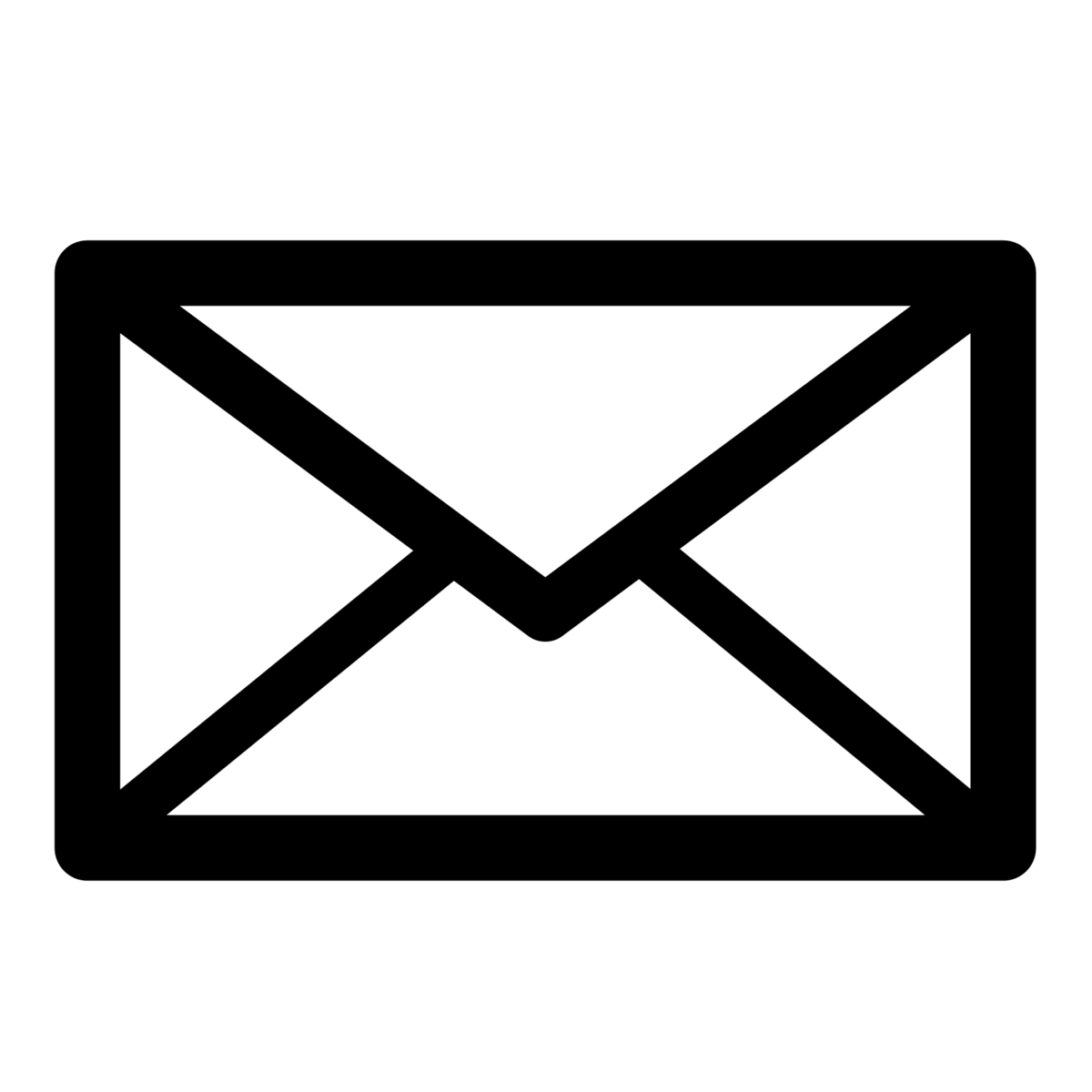 jmac@jmac.org
jmac@jmac.org @jmac@masto.nyc
@jmac@masto.nyc